Merit badge counselors play a vital role in Scouting. You offer your time, knowledge, and other resources so that Scouts can explore over a hundred different topics of interest. That has always been a core part of Scouting and this hasn’t changed with social-distancing. If anything, your services are needed more than ever.
Social-distancing has challenged Scouting and made it difficult to conduct face-to-face merit badge classes. But Scouting had adapted and developed new ways of meeting online. Many were skeptical about online Scouting at first, but after several months of conducting meetings and classes online, it is clear that online meetings are a very acceptable method for meeting with and teaching Scouts. In fact, online meetings have a lot of unique benefits, such as allowing Scouts from across the US to connect with merit badge counselors with special skill sets, and allowing counselors to take groups on virtual visits to locations that would otherwise be inaccessible to Scouts.
If you are a merit badge counselor and are considering online teaching, you are not alone. There are many merit badge counselors in our council who have been running successful merit badge courses since the beginning of ‘social distancing’. We have experimented with several approaches and are happy to share what we have learned.
It is now clear that most merit badge courses can be taught, at least in part, online. And if you don’t feel that your subject can be delivered online, consider that courses such as Wilderness Survival, First Aid, and Hiking have been successfully completed online and courses such as Archery, Horseback Riding and Swimming have been completed as blended or partial courses.
Online courses are here to stay and anyone can deliver one.
Scouts still need your help. And we can help you … help them. The Mount Baker Council can handle registration and reach out to all the Scouts in our council and beyond. This makes that part of setting up a course painless and allows you to share your services with as many Scouts as you are comfortable teaching. We can also connect you with other counselors with a wealth of online experience.
Please considering sharing your expertise with our Scouts. Get in touch with us and we’ll connect you with the resources to help you succeed.
Online Merit Badge Formats
There is more than one way to deliver a merit badge course. Common online Merit Badge Formats include:
- Virtual Meeting Format
- Virtual Meeting Slideshow Presentations
- Live Demos and Virtual Visits
- Google Classroom
- Prerecorded Videos
Virtual Meeting Format (Zoom Meetings)
Most of our Scouts are familiar with virtual meeting platforms such as Zoom. This is a popular platform used by schools, for unit meetings and is by far the most popular platform used for online merit badges. If you are not familiar with Zoom, we can help connect you with someone who can assist you in setting up a meeting.
Zoom and similar platforms allow you to meet with small and large groups alike. Running a class and participating in discussions is easy. Hands-on tasks can be a little more challenging, but can be done with a little planning and creativity.
Virtual Meeting Slideshow Presentations
For those of you with PowerPoint skills, virtual meetings are a cinch. Programs such as Zoom are designed to work well with PowerPoint, PDFs and similar programs. Classes can be entirely set up in a slideshow format or blended with other formats such as discussions, breakout rooms, videos, etc.
Here are a few slideshows designed to work with virtual courses:
These slideshows are designed to work with both In-Person and Virtual Courses. They were intended to be used by Scouts and Scouters for scouting related use.
Eagle Required
- First Aid Merit Badge
- Emergency Preparedness Merit Badge
- Personal Management Merit Badge
- Personal Fitness Merit Badge
- Citizenship in the Community
- Citizenship in the World Merit Badge
- Hiking Merit Badge
- Camping Merit Badge
Getting Out There
- Hiking & Backpacking & Camping Combo Merit Badge
- Hiking & Backpacking Combo Merit Badge
- Hiking Merit Badge
- Backpacking Merit Badge
- Camping Merit Badge
- Canoeing Merit Badge
- Snow Sports Merit Badge
- Wilderness Survival Merit Badge
- Fishing Merit Badge
- Pioneering Merit Badge
- Exploration Merit Badge
Staying Found
- Orienteering & Geocaching Combo Merit Badges
- Orienteering Merit Badge
- Geocaching Merit Badge
- Search and Rescue Merit Badge
Shooting
- Rifle & Shotgun Shooting Combo Merit Badges
- Rifle Shooting Merit Badge
- Shotgun Shooting Merit Badge
- Archery Merit Badge
Health and Safety
- First Aid Merit Badge
- Medicine Merit Badge
- Dentistry Merit Badge
- Emergency Preparedness Merit Badge
- Search and Rescue Merit Badge
- Fire Safety Merit Badge
- Safety Merit Badge
Vocational
- Medicine Merit Badge
- Dentistry Merit Badge
- Automotive Maintenance Merit Badge
- Farm Mechanics Merit Badge
- Exploration Merit Badge
- Emergency Preparedness Merit Badge
- Search and Rescue Merit Badge
- Fire Safety Merit Badge
- Safety Merit Badge
Hobbies
A more up-to-date list can be found on our Virtual Merit Badge Resources Page. Other slideshows are available online and the best ones are usually the ones you make on your own.
Live Demos and Virtual Visits
For classes that need live demos, counselors can run live demos from their cellphone or laptop. This allows you to tackle hands-on skills, such as fire starting or pioneering skills. This can be done on Zoom, YouTube, Facebook and other platforms.
If you have access to a medical office, library, power plant, farm, etc. you can easily bring 50 Scouts with you on a virtual tour. This is invaluable as you can share a live experience with Scouts that would otherwise not be able to attend.
Google Classroom
Google Classroom allows you to set up and organize merit badge coursework online. Scouts can complete and turn in requirements at their own pace. This allows you to easily connect with Scouts without having to set up a virtual meeting, or can be done in conjunction with virtual classes. Many Scouts prefer this method of merit badge work.
For merit badge counselors, Google Classroom allows you to easily organize and keep track of coursework for any number of Scouts.
Prerecorded Videos
A few merit badge counselors have recorded videos of their classwork. Videos have been published on YouTube, Facebook and on Council websites.
These videos can be used in a number of ways to fulfill or guide completion of merit badge requirements.
- They can be posted on council websites to be used by scouts from around the US 24 hours a day.
- Videos can be played in online and face-to-face classes.
- Viewing of videos can be assigned as homework for merit badge coursework.
- Videos can be used by the creator of the video, or by hundreds merit badge counselors around the US.
The playback quality of recorded videos are generally far superior when downloaded or viewed on the web than the video feeds from platforms such as Zoom.
Are Scouts Interested in Online Merit Badges?
Scouts from all over the US have signed up for our courses. Some course have filled up by the first business day after posting.
It is clear that there is a great need for this service and it is wonderful way to connect willing Merit Badge Counselors with needy Scouts. With enough notification, we can generally fill up your class with as many Scouts as you are willing to teach.
Some Requirements Not Suitable for Online Completion?
Sure, there are a few requirements that can’t be reasonably completed on a virtual meeting platform, such as the requirements of swimming or shooting. That’s OK, because you can cover online suitable requirements for any given merit badge and assign the rest as homework or issue a partially completed Blue Card. For the most part, experienced Scouts are used to being assigned homework and will be grateful for what was covered by the counselor. After your course, Scouts are that many steps closer to completing their merit badge and potentially their next rank.
Some Merit Badges and Requirements ARE Better Suited for Online Teaching
Depending on what Merit Badge you are instructing, you may find that it is much easy to teach in an online format than a live-in-person format.
- Merit Badge Counselors can schedule a class when they want to schedule class. This by itself enables a great many Merit Badge Counselors to teach who otherwise would not be able offer their services.
- Some classes are just better delivered in a Multimedia Presentation format. Many troop meeting locations just aren’t set up for this, but your Zoom account is.
- You can reach many scouts across the US. This is important for Merit Badges that don’t have a lot of Counselor support, and of course for Scouts in remote locations.
- You can take Scouts to areas you have special access to but that are prohibited to in-person visitors.
- You have access to all your tools and resources from where you are at.
- Scouts have access to what they have at home (their project, their computer, pet, family, own cookware, etc.).
- You have internet where you are at, whereas the regular Scout meeting place may not. This allows you to access so many electronic resources.
- Some Merit Badge Counselors and even Scouts interact better online than in person.
- Some Merit Badge Counselors just aren’t able to travel for a number of reasons (work schedule, traffic, mobility concerns, location).
There are many Merit Badge Counselors who honestly prefer virtual meetings over in-person ones.
Secrets for Running a Great Online Merit Badge Course
We have learned a lot of tricks to make our courses better. Some of it was learned through trial and error while others were learned from other Scouters. We’re happy to share what we have learned.
What to Cover and what Not to Cover
That’s entirely up to you. You don’t need to cover every requirement for a given merit badge to provide a valuable service to Scouts. Look through the requirements and determine what you are willing or able to cover given your resources and time restrictions. If you would like to cover more, but aren’t sure how to, reach out to other counselors. We have shared ideas and come up with so pretty good solutions in the past.
If you can’t cover some material, just let the Scouts know this. Most are used to having to do “homework” and complete requirements that weren’t covered in class. You can also issues partially completed Blue Cards so that Scouts can complete remaining requirements at a later date with a different counselor.
Should I run a single class or break it up?
This depends on what merit badge you wish to deliver, the amount of content you want to cover and your own schedule. There are several popular scheduling formats used by counselors across the US, so you have options.
Single Session Format. If you have a merit badge with simple requirements, you may be able to fit it into a single class up to 2-hours long. A 2-hour format is used by the Alamo Area Council and works reasonable well. Many courses will fit into this time span and you can always end class early. It is important to know that the attention span of Scouts diminishes after about 45 minutes, so it is important that you watch your time and give your Scouts a break. It is possible to run a longer class, but this is not recommended.
Course with Multiple Classes Format. Some Merit Badges have a LOT of requirements or have requirements that require a lot of time to cover. We have seen courses broken down into 2-6 classes. You will need to determine the right balance for you and your Scouts.
- 1-hour classes are great if your main goal is to have an optimally engaged audience. Running shorter classes has its drawbacks. Shorter likely means you will need more classes. If you have too many classes, you may find that your Scouts, adult help and/or you will more likely have a scheduling conflict.
- 1.5-hour classes allows you to run two 45-minute sessions with a break in the middle. This is a reasonable compromise for larger courses that require multiple session.
- 2-hour classes are used by some councils. This format works and you can fit a lot of material into 2 hours. That said, 2-hours is a long time for most Scouts. If you are not sure how long it will take to cover you material, you can schedule 2-hour sessions and you can always end your class early. Ending early is usually a considered a positive event while running over isn’t.
- Longer than 2-hours? Some councils run multiple sessions back-to-back spanning several hours. It is possible to do this but is not generally recommended. To make something like this work, consider adding a little variety in your lesions to keep it interesting, such as mixing up instructors, or doing live demos or games to keep Scouts engaged.
When in the Day to Schedule your Course? Well, that depends on what is available for you and if school is in session. We have seen classes start as early as 6am and others run as late as 10pm. Plus since online courses can be taken by Scouts in 4 or more times zones, you may be surprised to see how many Scouts are excited about taking a course at a given time of day. Basically, morning, afternoon and evening classes all work for different Scouts.
We have seen reoccurring classes that meet at the same time and same day of week (Example – Every Monday at 6-7:30pm). Some programs schedule their class at the same time for 4-5 days in a single week (9-10am M, T, W, T). Both of these models work for different Scouts and Scouters.
When you publish the time for your classes, make sure you make it clear what time zone you are in.
Bandwidth
You may find this is a problem, especially if you are playing videos on Zoom. A virtual meeting delivers a lot of information through your internet connection, and your internet connection or those of your Scouts may not be able to handle it. If you see video feeds freeze up or Scouts that need to be repeatedly readmitted, something is wrong. Here are a few tricks and lessons learned to help out.
Optimize your connection. If possible, turn off all other devices that are using the internet.
- Have the family take a break from Netflix, YouTube and video games until you are done with your meeting.
- Use a LAN connection when possible. LAN is better than WIFI. WIFI is better than cellular.
- Restart your computer prior to your meeting and shut down all programs that you don’t need for your meeting.
Reduce your load on our meeting platform. This is especially important if you have a large class of 25 or more users. Consider the following:
- Mute everyone. You should do this anyways to reduce background noise.
- Have everyone turn off their video. This has its drawbacks, but will reduce how many Scouts get dropped during a meeting.
- Avoid streaming videos if possible. It is better to play a video from your hard-drive than to stream it off of YouTube or another online service.
- Turn off your own audio when not needed. If you play a video, turn off your own audio. Even if you are not talking, audio takes up bandwidth.
- Turn off Chat. Especially for larger groups, chat can have a negative impact on bandwidth.
CoHost
Per the BSA rules, you need to have two adults when meeting with Scouts. That means 2 adults in a virtual meeting and 2 adults in each breakout room, with at least 1 each with YPT.
- Get that ideal host if possible – a wing-man with videoconferencing experience that can run the technical side of the meeting, let in attendees, take attendance, remove others if needed, mute people and answer chat. Having an experienced CoHost can make your meeting a snap, especially if you are new to videoconferencing.
- Get someone from your unit – someone in your unit will likely be willing to sit in on a class if it helps Scouts. You just have to ask.
- Get a parent volunteer – If you send out an email prior to each of your meetings, you will likely find multiple adults willing to sit in and help.
Web Security
This is unfortunately important. Here are a few basic rules:
- Secure your meeting with a password. This is the single most important measure you should take.
- Enable a waiting room. This allows you to screen who comes in.
- Limit who gets the meeting codes. Send meeting code and password only to participants who have signed up. Ask them not to share it.
- DON’T publish your meeting codes and passwords on the internet! Don’t post meeting codes on a website, Facebook or a calendar that can be accessed by anyone on the web.
- Disable Screenshare and whiteboard. There is a potential for bad things to happen with these. The host and co-hosts can use this, but you should disable others from using this feature.
Videoconferencing Etiquette
Like with any meeting, setting the rules early on can make your meeting run so much more smoothly.
- Mute everyone. Scouts can unmute themselves when they need to share something, but should otherwise stay muted. Otherwise you will hear dogs barking, parents talking (or yelling) and babies crying in the background.
- Wear a Scout uniform. In the age of video classrooms, some Scouts are accustomed to showing up to school video classes in their pajamas. Scouts should be encouraged to wear a uniform. Hosts and Co-Hosts should also wear a uniform, or appropriate clothing (lab jacket, logo shirt, safety gear), if possible as uniforms let everyone know that this is an official Scouting event and should be taken seriously.
- Videos on. Scouts should turn on their video feeds. This helps them and other engage in the class. The exception is when you are experiencing or expecting internet lag and need to preserve bandwidth. In larger classes, you may wish to have Scouts turn off their videos to save bandwidth.
- Turn off Screenshare and whiteboard. It’s just too tempting for Scouts to draw on your screen or share something random. It will save a lot of grief if you just prevent this problem in the first place.
- No Chatbombing. Scouts know what that is and won’t do it if you tell them not to. Or consider just turning chat off.
Blue Cards
Issuing confirmation for completion or partial completion for merit badges is huge. There are a number of ways that Merit Badge Counselors and troops are tackling this. The BSA outlines their stand on Electronic Advancement here.
- PDF Blue Cards -There are eCard options available for Merit Badge Counselors that can be filled out and snail-mailed or emailed out to Scouts. The trick is signing them. They can be electronically signed, scanned or photographed and then emailed.
Pro-tip – If you are the paranoid type, you can use a BSA-signature instead of your bank-signature.- Black and White Blue Card by Chester County Council
- Black and White Blue Cards – 3 per sheet by the Gateway Area Council
- Colored Blue Card
- ScoutBook – Merit Badge Counselors can sign off on Merit Badges in ScoutBook. Please note that some councils are short staffed and have not updated their lists of Merit Badge Counselors in Scoutbook. If this is the case, you won’t be able to connect to Scouts in Scoutbook. Also note that you may not be able to sign off on scouts who may still have Cub Scout connects in ScoutBook.
- Old School Paper – Some Merit Badge Counselors are still filling out the official blue cards and mailing them out to scouts.
- Council Run – Some councils are inputting completions sent in by Merit Badge Counselors. If you have this resource, you are in luck.
- Council eSystem – Several councils have set up their own eCard system and send out the cards or links after completion.
- Scoutmaster Agreements – Some Troops are allowing for email confirmation from Merit Badge Counselors.
You’ll need to figure out what works best for you.
Questions
If you are interested in running an online merit badge course, let us know. We can help advertise your course, set up registration, get you electronic Blue Cards and/or connect you with counselors who have experience running online programs with Scouts.
If you are a Merit Badge Counselor and interested in hosting a online meeting contact Neal Kazmi at neal@klahaya.org.
Related Links
- Virtual Merit Badge Clinic
- Online Merit Badges
- Merit Badge Counselor’s Guide to Online Merit Badges
- Merit Badge Policy
- Merit Badge Counselor Renewal
- Merit badges for social distancing: 58 badges Scouts can complete at home
- COVID-19 FAQ | Boy Scouts of America